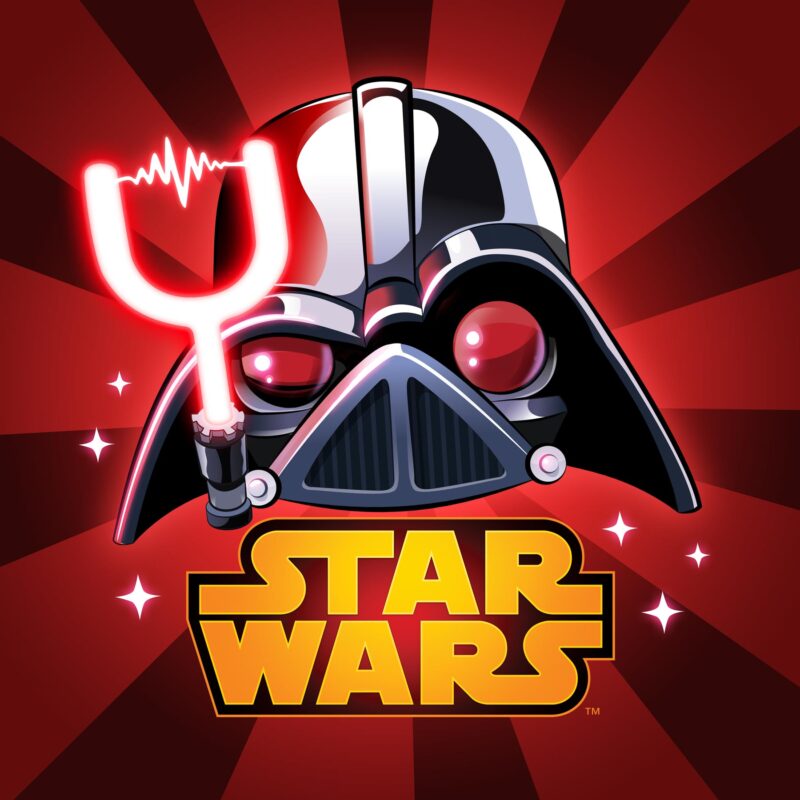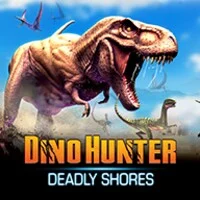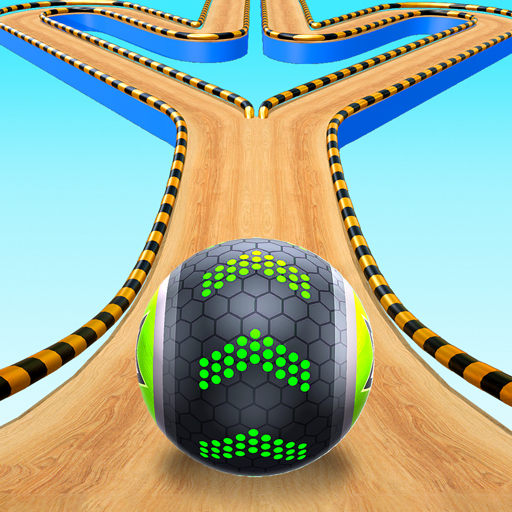Offline Games
Discover a selection of engaging Offline Games designed specifically for your Android device. This compilation is ideal for when you’re out and about, disconnected from the internet, and looking for some quality entertainment to pass the time. These games range from strategic puzzles and challenging action games to relaxing simulation activities that cater to a wide range of tastes and preferences. Imagine being in a long line, on a flight, or anywhere with limited connectivity—these games provide nonstop entertainment. Explore the numerous options available and find a game that suits your preferences. Don’t pass up the opportunity to enhance your device with entertaining time-killers. Browse and download these fantastic games with ease from Offlinegames.store for an enjoyable, offline gaming experience!
8 Ball Pool
8 Ball Pool is a pool game for Android that lets you compete against opponents from all over the world. You can play extremely brief individual games or, if you choose, compete in large tournaments where you must prove that you are the best. You may even hone your abilities with a variety of mini-games and offline challenges.
Download “99 MB” 8-ball-pool-56-7-1.xapk – Downloaded 3514 times – 99.38 MBAngry Birds Star Wars II
Angry Birds Star Wars II is the sequel to Angry Birds Star Wars, and the gameplay is nearly identical to the first edition. However, it also includes a number of new features that significantly increase the gameplay.
Download “50 MB” angry-birds-star-wars-ii-1-9-25.apk – Downloaded 9345 times – 50.38 MB
Block Blast!
Block Blast! is a puzzle game that, while graphically similar to Tetris, uses a different concept. There is no pressure in this game because the pieces appear in threes at the bottom of the screen rather than falling from the top, allowing you to position them whenever you like. The only way to lose this game is to create a situation in which you are unable to put a piece.
Download “Download” block-blast-7-1-9.xapk – Downloaded 3520 times – 189.18 MBBlock Craft 3D
Block Craft 3D is a Minecraft-style building game where you can create your own city with lots of buildings, one block at a time. Roads, street lamps, banks, houses, cars, skyscrapers … you can build practically anything.
Download “Download Block Craft” block-craft-3d-2-21-34.xapk – Downloaded 2756 times – 78.68 MBCover Fire
Cover Fire is a first-person shooter game in which players control a small company of mercenaries battling Tetracorp, an evil mega-corporation that is invading various sections of the earth, oppressing their people, and grabbing all of the valuable resources. Fortunately, our small band of heroes is there to stop evil in its tracks.
Download “67 MB” cover-fire-1-32-24.apk – Downloaded 5212 times – 67.12 MB
Crazy Bird
Crazy Bird is a simple game in which you manage a cute tiny animal and must help it jump from platform to level without falling off. Your goal is to get to the platform where the finish line is. The difficulty, of course, is that even the tiniest error will force you to tumble to the ground, forcing you to restart from the beginning.
Download “40 MB” crazy-bird-1-2-3.apk – Downloaded 10719 times – 40.61 MB
Dino Hunter: Deadly Shores
Dino Hunter: Deadly Shores is a first-person action game in which you play as a dinosaur hunter who has travelled to a mystery island to battle the world’s toughest beasts. Dino Hunter: Deadly Shores is somewhat similar to Deer Hunter in that players embark on a variety of missions with the goal of bringing back a specific sort of wild animal. The only noticeable distinction is that in this case, the game features dinosaurs of all kinds.
Download “81 MB” dino-hunter-deadly-shores-3-5-9.apk – Downloaded 9350 times – 81.04 MBDream League Soccer
Dream League Soccer is a soccer game in which you lead your team to victory, starting from the bottom of a fictional league contested by teams from all across Europe. When you start the game, you must choose a team name, create your equipment, and select a leader. After that, you can join a league and compete against various substandard teams, whom you must defeat in order to gain additional victories.
Download “334 MB” dream-league-soccer-6-15.xapk – Downloaded 7429 times – 334.89 MBDude Theft Wars
Dude Theft Wars is a first-person sandbox action game in which you can do practically anything you want in a metropolis full of opportunities. You can wander around the city and assault anyone, go inside a gun store and buy a machine gun, drive a cab and take clients to their destination, go bowling, and do a lot more. You can experience complete freedom.
Download “257 MB” Y29tLlBveGVsU3R1ZGlvcy5EdWRlVGhlZnRBdXRvXzMxMDAwMV84ZjgwM2Y4 – Downloaded 13582 times – 257.38 MBEA Sports Mobile 25 (Fifa Mobile)
EA Sports FC Mobile 25 (FIFA Football) is the Android version of the EA Sports FC (previously FIFA) series, which is arguably the world’s most popular soccer video game franchise. For yet another season, you can compete against opponents from all over the world in thrilling online battles, but you can also play offline against AI-controlled opponents. You decide who you wish to face.
Download “169 MB” ea-sports-fc-mobile-25-fifa-football-24-0-03.apk – Downloaded 5274 times – 169.17 MBGacha Club
Gacha Club is a casual game that allows you to create and customise a variety of characters like never before from the comfort of your phone. You may already be familiar with its precursor, Gacha Life. However, Gacha Club also contains a battle mode in which you can fight your enemies using over 180 different units.
Download “99 MB” gacha-club-1-1-12.apk – Downloaded 5874 times – 99.96 MBGoing Balls
Going Balls is a game in which you must use your reflexes and talents to guide a ball through a maze dangling in the sky. Your goal is to move the ball from the beginning of the level to the end, avoiding all obstacles along the way. And if you happen to get coins and other prizes while playing, then better.
Download “212 MB” going-balls-2-24.xapk – Downloaded 8172 times – 212.26 MB